The first training is for free. The second training we ask you to become a member of TSF, so for your first training, you can hop to step 2 and 3, thereafter come back to step 1 ;-). So follow the following three steps and you should be good to go:
- Join the Trondheim Yngling Facebook group to stay up to date: FB Group
- Say that you had liked to start training on the FB page, so we can find a suitable boat for you.
- Did you like it and want to continue? Become a TSF member (see below)
- Pay for the training fee: Contact Rimmert for 2020 link.
Member TSF via Minidrett
Here we will describe how you become a member of TSF on the Minidrett site. You need either a Norwegian person number, but it should also work for non-Norwegians. If you still have trouble, here is a form as a backup, but please, try the following first!
- Go to https://minidrett.nif.no/
- Click on English and then “new user”. If you do not have a personal or D-number, click on the following: “Jeg har ikke fødsels-/ D-nummer i det norske Folkeregister”
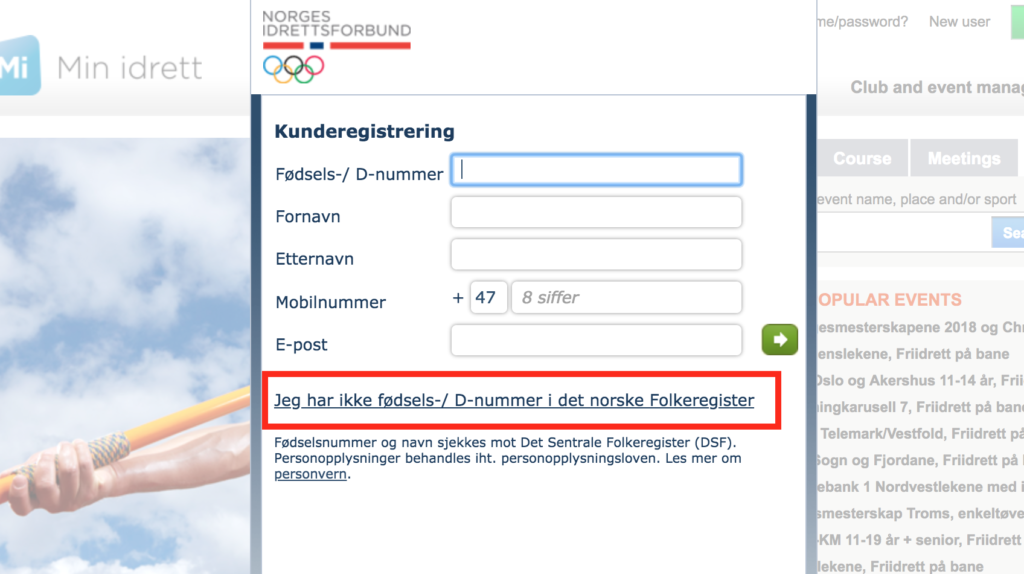
- Then you should land on the following page, where you only have to fill out your date of birth, and you can use an international phone number:
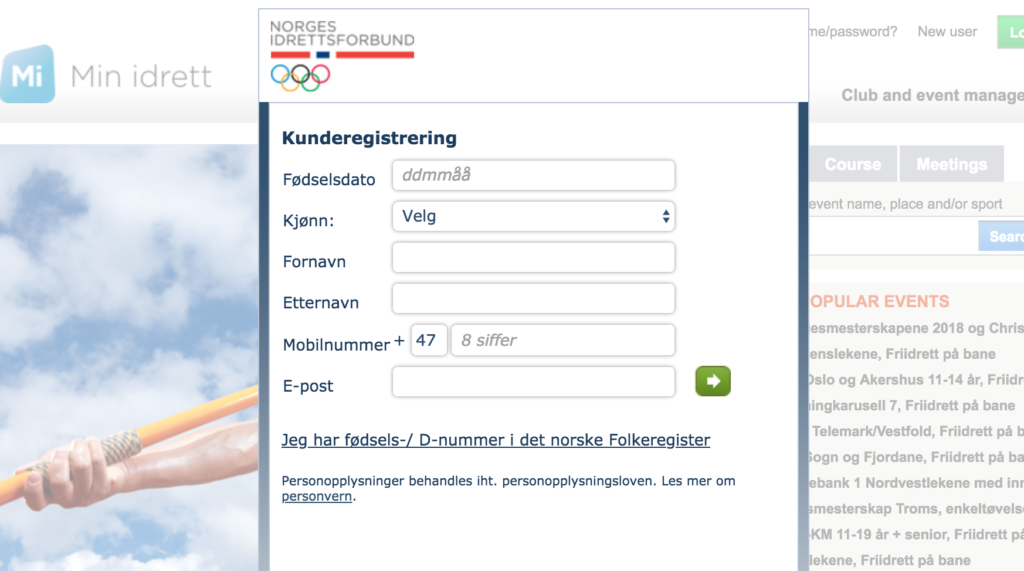
-
When you are ready with making a new user and are logged in. Go to “Membership/Medlemskap”. Then click on: “Find new club/Finn ny klubb” NB! You have to search exactly for: “Trondhjems Seilforening” in order to find TSF. Then click on Trondhjems Seilforening. Are you a youth member or student, please click on the following three things:
-
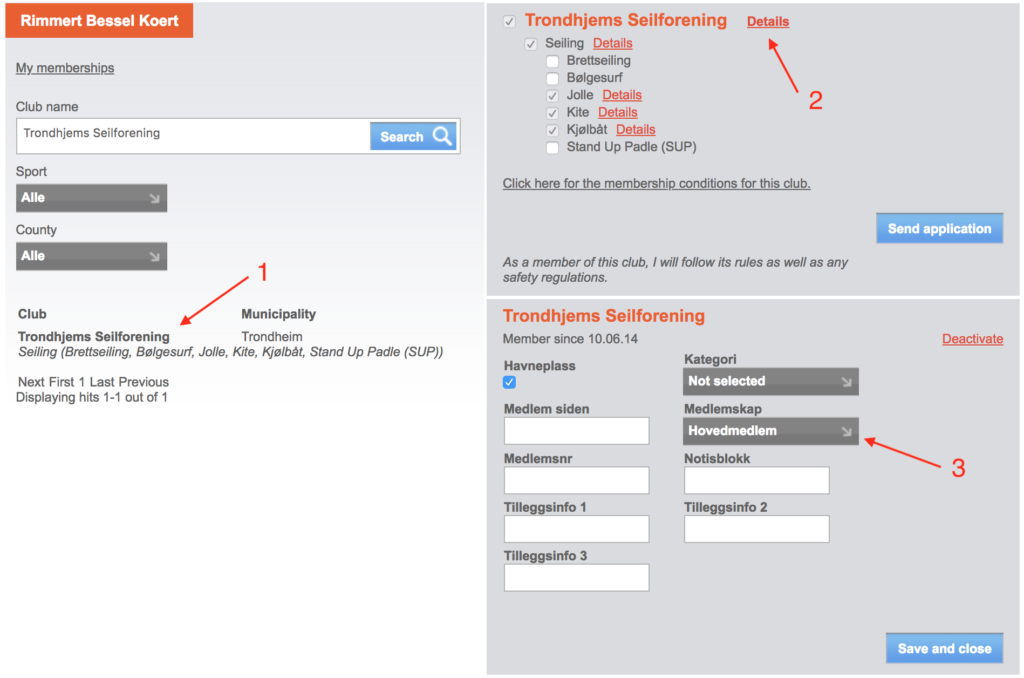
1. Click on “Trondhjems seilforening” then the right hand side should show, just tick some of the boxes.
2. Click on “Details”,
3. and 3 is now based on your age.
Click “save and close”, and “Send application”. -
You will not get any question any more which membership you apply for. It is based on age. So >25 is “Hovedmedlem”. Or “Student / Young” until the age of 25, so <26.
-
Last but not least, go in the menu to Payment / Betaling and pay your membership fees. Then you can download the PDF under “Membership / Medlemskap”. This will become available once the Treasurer has approved your membership, this may take a bit of time.
